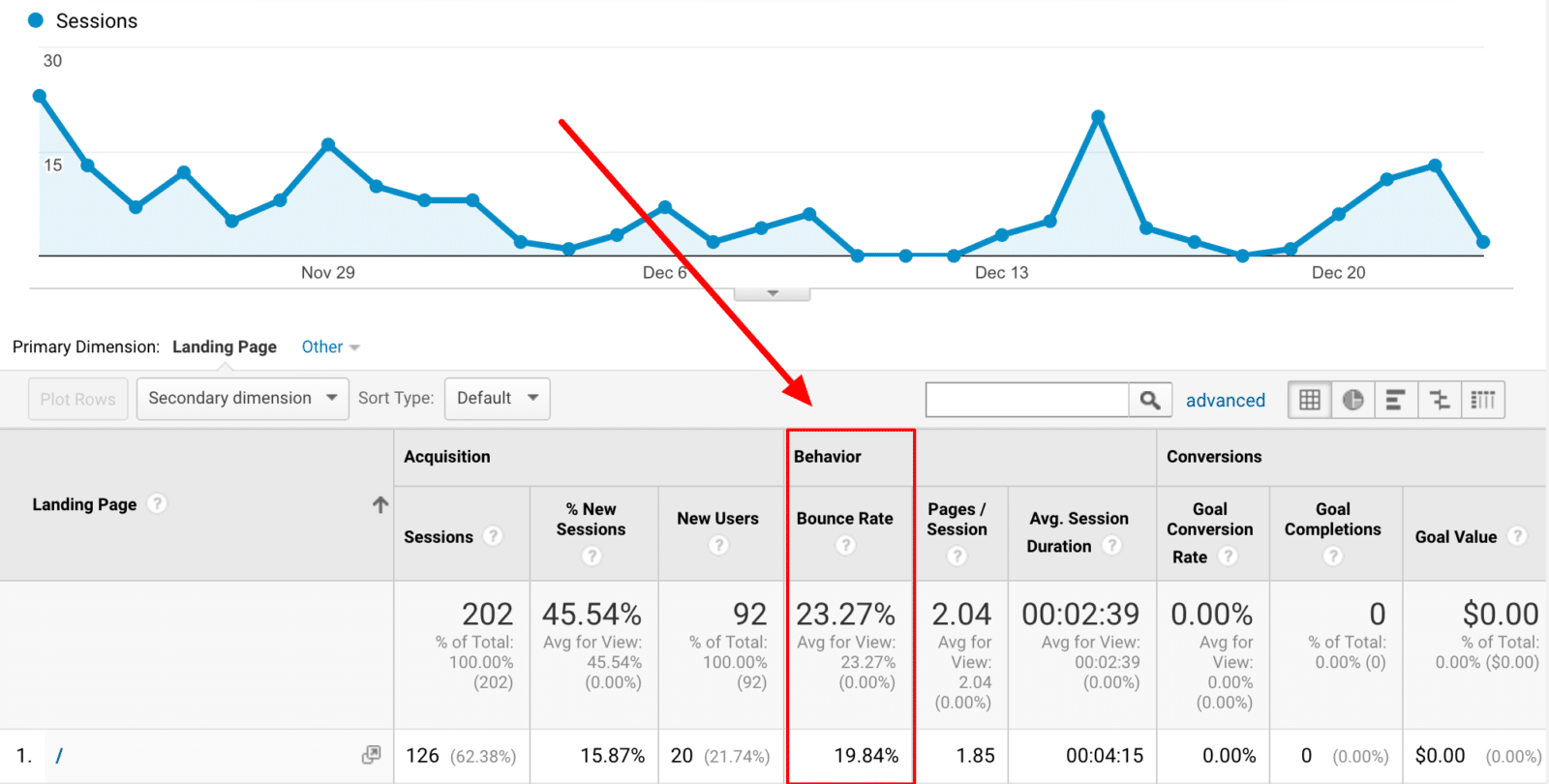One of the key engagement numbers that points to the quality of a web page is Bounce Rate. It’s a percentage you’ll find in Google Analytics and will give you a good idea if the content of a page meets and satisfies user intent.
The lower the bounce rate of a page, the better.
In this article, you will learn:
- What bounce rate is
- How bounce rate is different to exit rate
- How important a low bounce rate is to your SEO efforts
- Where to find your bounce rate
- How to reduce your bounce rate
What is a bounce rate?
It’s an engagement metric that demonstrates how many users landed on a webpage and then left the website, without clicking on any links on the page the page, including navigation menu links and links within the body of the page.
How is bounce rate calculated?
If you have Google Analytics installed on your website, it monitors and records all activity performed on a page. When a page is loaded for the first time, it begins recording an individual session and a request is sent to the Google Analytics server.
If Google Analytics doesn’t receive a second request from the same page – or no further activity – it tells Google that the user didn’t interact with the page at all.
This is called a single-page session and is used when calculating the bounce rate of a page.
Google tells us how Analytics calculates the bounce rate percentage of a page.
So, if you have 10 visits to your widget product page and 6 of them left without clicking any of the links on that page, your bounce rate will be 60%.
Bounce rate is calculated for landing pages only – that’s the first page a user arrives at when visiting your website – and when the visit is from an external resource (e.g. Google Search) or when a user types the URL into a browser and comes direct to your site. It isn’t calculated when the page is visited through an internal link.
Think about this example…
Josh visits your blog page, then clicks through to your product page, then clicks through to your contact page.
Tom visits your product page, then blog page and then your contact page.
Katie visits your blog page and then exits.
The bounce rate for your blog page is 50% because it had 2 landing page views and one exit.
Although Tom visited the blog page as well, it doesn’t come into the bounce rate calculation because it wasn’t a direct visit to the page.
Session Duration (time on site) is absent for bounce sessions
Another feature of single-page sessions is that the Session Duration period is zero, because there isn’t a follow-up request for Google to use in its calculation. It simply doesn’t know how much time the user has spent on the page, so sets the duration to zero.
What is the difference between bounce rate and exit rate?
It’s common to confuse the Bounce Rate with the Exit Rate but they are not the same.
The exit rate is the percentage of users that left the website from a particular page. In other words, exit rate is a calculation of how many people left your website from that particular page as a percentage of the number of page views that page received.
Using the example above, the blog page has a 33% Exit Rate – it had 3 sessions with one resulting in an exit.
In short, Bounce Rate shows the percentage of people who landed on a page and left without any interaction and Exit Rate shows the percentage of people who left your website from a page, compared to the number of times that page was viewed.
Is Bounce Rate a Ranking Factor?
There is a difference of views in the SEO community on whether Bounce Rate is a factor used by Google during the ranking calculations.
Some firmly believe that it is a key ranking factor, whilst Google says it doesn’t use Google Analytics metrics in their ranking algorithm.
I believe that there’s truth to both arguments.
It’s true – Google ranking algorithm doesn’t take metrics from Analytics into account because it doesn’t have access to the metrics and they’re not always accurate.
However, when a page has a high Bounce Rate it demonstrates 2 things that are directly related to SEO and ranking factors.
1 – The page doesn’t satisfy the user-intent, which indicates that visitors to that page are less likely to become repeat users or customers. The page wasn’t shared nor any comments added, as they didn’t find what they were looking for.
2 – If the visitor arrived from Google search, landed on your page but then returned to the search results, Google is aware of this and interprets it as a clear indication that your page didn’t satisfy user intent.
Google wants to keep its users happy. Its success in doing so has maintained its position as the giant of its field. A large part of keeping users happy is to satisfy their intent as much as possible. So pages that are seen to satisfy user intent are rewarded and those which don’t meet intent will live in the lower rankings.
What is a reasonable bounce rate?
According to a RocketFuel study, the majority of websites will see bounce rates of between 26% to 70%.
RocketFuel provides a bounce rating of sorts:
- 25% or lower: Something’s probably broken
- 26-40%: Excellent
- 41-55%: Average
- 56-70%: Higher than normal and not so great
- 70% or higher: Poor and possibly broken
Is a high bounce rate always bad news?
Actually, high bounce rates are not always a bad thing…
Pages where a single-session is expected:
I have a client who has one particular page with a very high bounce rate of over 70%. It’s a technical page that gets much more traffic than other pages on the site. It provides information that’s difficult to find elsewhere and surveyors visit the page to learn more about this particular subject. They read the piece and leave. Though it has a high bounce rate, it’s not necessarily a bad thing, since user intent is satisfied. We know this as the page has more inbound links from third-party sites than any other on his website.
Single-page websites
Some websites only have one page. Users visit the page and then leave, since interaction within the website is limited to a single page.
Most common issues leading to high bounce rates
- Slow-loading websites
- Badly designed websites with little attention to layout
- Pages with lots of ads
- Pages that ambush the visitor with a popup as soon as they arrive
- Pages with little or no content
- Page that aren’t mobile friendly
How to view the bounce rate in Google Analytics
The bounce rate metric is available to view in several Google Analytics reports. To be understand which of your pages have a high Bounce Rate, take a look at the Landing Pages report.
Landing Pages Report
You can access the Landing Pages report by going to Behavior -> Site Content -> Landing Pages. The Bounce Rate column shows the bounce rate of a particular page.
Remember, the bounce rate is calculated for landing pages only so the Landing Pages report is the most accurate report to start your analysis.
How to reduce your bounce rate
The most common ways to reduce the bounce rate of a page are:
- Improve page loading speed
- Improve the quality of your content
- Don’t use pop-ups that appear shortly after a page loads
- Make sure the opening content connects with user intent
- Keep ads to a minimum
- Write better calls to action
- Make sure your titles and descriptions to match your content
- Pay attention to design and layout
- Steer users on what to do next
1. Improve page loading speed
Slow loading pages keep users away, particularly those using mobile devices. According to Google, a good loading time is less than 3 seconds. Bounce Rate and Page Speed
One of the actions you can take that will not only reduce your bounce rate but also have a positive impact on your rankings and conversions is to improve the time it takes to load your website.
In a video to webmasters, Maile Ohye, Tech Lead at Google, states that “2 seconds is the threshold for e-commerce website acceptability. At Google, we aim for under a half-second.”
The Financial Times Technology Team ran a test to see the drop off rate after 2 seconds of loading time. They found that;
- The first-second delay resulted in a 4.9% drop in the number of articles a visitor read
- The three-second delay resulted in a 7.9% drop
- Visitors read less when delays occurred
2. Improve the quality of your content
The most obvious way of keeping users on your site and Bounce Rate to a minimum is to keep the quality of content as high as possible. The quality of your content should be fiercely protected and all copy and images should warm their place on your website.
If your page loads quickly, doesn’t have pop-ups that show when the page loads, has no ads and is easily readable, but still has a high bounce rate, then improving the quality of content should be the focus of your attention.
3. Don’t use pop-ups that appear shortly after a page loads
Users find pop-ups annoying and so does Google. Popups that are loaded when a user enters a page is against Google Guidelines and drives visitors away.
A better alternative is to use an exit pop-up which is shown when users go to leave the page.
- Make sure the opening content connects with user intent
The best way to encourage users to explore your website and reduce the bounce rate is quickly and clearly match their intent and need for visiting your website.
Clarify your message and solutions with clear headings and statements, to assure the visitor that they are in the right place to solve their problem.
4. Keep ads to a minimum
A webpage packed with ads breaches Google Webmaster Guidelines and offers poor user experience. It’s also self-defeating. Displaying lots of ads won’t lead to lots of clicks but to a high bounce rate with little chance of the visitor returning.
5. Write better call to action messages
Each and every page that you have on your website should have an objective.
The goal of a home page might be to quickly convey what problem your business solves, the goal of another page might be to encourage app downloads, the goal of a blog post to direct users to another page on the site.
To execute this to optimum effect, it is important to test different calls to action, with different messages, colours, in positions on the page until you find out what elicits the best results.
6. Make sure your titles and descriptions to match your content
What’s the connection between page titles and descriptions and lowering the Bounce Rate?
This has everything to do with user expectation.
When a visitor clicks on your link from Google search, they do so on the basis of your page title and description.
If your content doesn’t match what was expected from the title or description, the bounce rate will be high.
So, when writing your titles, descriptions and other meta tags, ensure they match the main body of content to keep the Bounce Rate to an optimal low.
7. Pay attention to design and layout
Thank goodness web page design and layout have moved on since the 90s.
First impressions and appearance matter.
It is important that your website has a clean, contemporary look and feel. People don’t like going to websites that look like they haven’t been updated in years. This is a common reason why people leave a website.
Users don’t want to be overwhelmed by large blocks of text. It’s important to add clear headings, images and make the text more readable by using small paragraphs, bold and italics.
Good web design and intelligent layout will enhance readability, the time spent on your site and will lower the bounce rate.
8. Steer users on what to do next
Clear signposting helps visitors to find their way around your website without too much thought. If users have to think too much, it will impact on the Bounce Rate.
The most important content categories that relate to your website should be found in the main navigation and also in featured call-to-action boxes.
It is advisable to keep the navigation simple. Minimise the number of links at the top level and ensure the design is uncluttered to avoid overwhelming and confusing the user.
Use text based links on contrasting buttons that are searchable, rather than images.
Provide a search box for users who can’t immediately find what they’re looking for. Make sure this feature works well and allows for misspellings.
Finally…
The Bounce Rate is an important engagement measure when evaluating your website.
Identifying which pages have a high Bounce Rate and taking steps to reduce it will make your website more useful to users, they will stay on your pages for longer and reduce the frequency of users returning to the search results, which can negatively impact on your SEO.
To analyse Bounce Rate, you need a reasonable sample set in order to draw accurate conclusions from the metrics.
Once changes have been made to a page, allow a period of around a month to see if your Bounce rate has improved or not.
I hope you have found this article on Bounce Rate useful. If you have any questions or would like to discuss how Cree Digital could help improve your Bounce Rate, please get in touch.